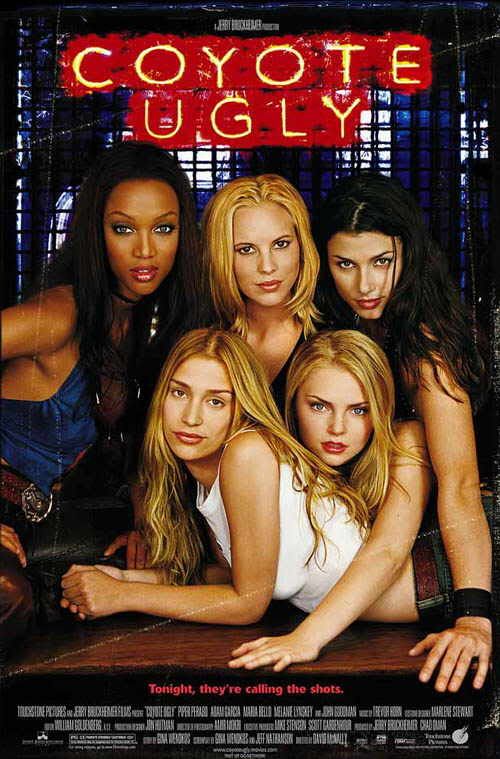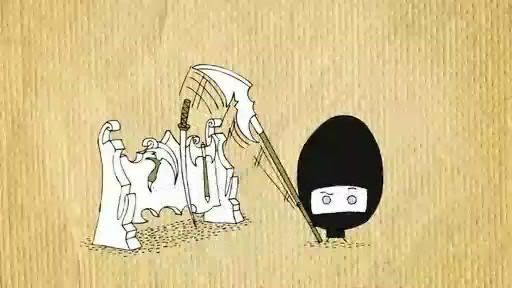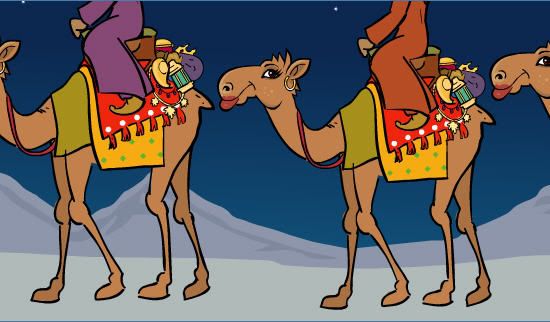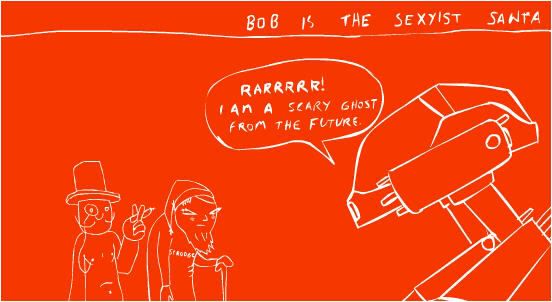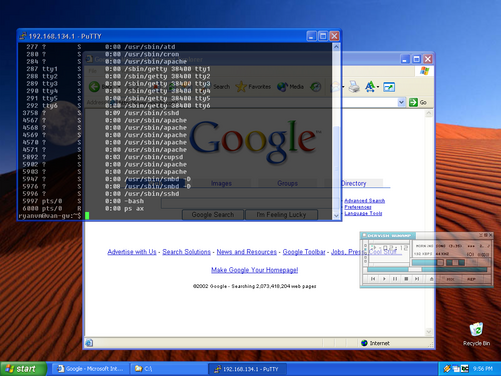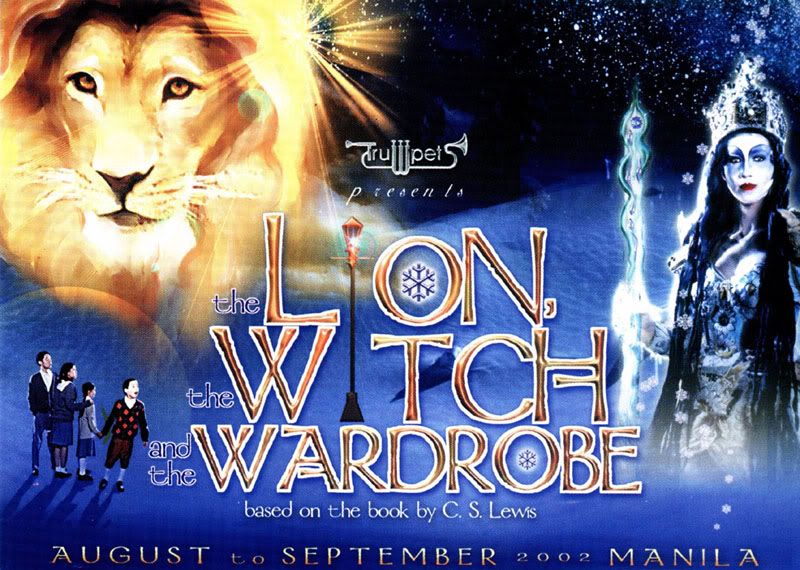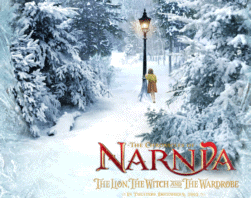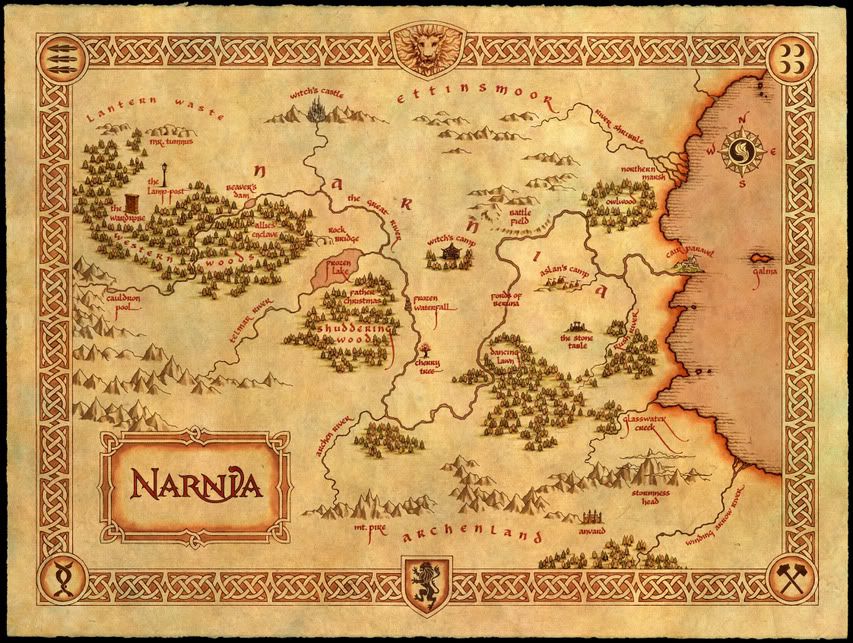Rapidshare

From time to time I post a link here to Rapidshare. I have grown quite used to the service and have forgotten the fact that some people haven't a clue as to what that service is and how to use it.
So - What is Rapidshare?
Simply put, it's an online file storage service. Anyone from anywhere with an internet connection can upload a file (up to 100MB) to Rapidshare's servers, where it will be kept for 30 days (of inactivity. The file should remain available as long as it's in demand). After the upload is complete you receive a link which you can share (rapidly if you so wish) with your friends. The file is available for an unlimited number of downloads.
Here's a short explanation on how to use the service.
Use the Rapidshare download link you receive from a friend. Here's one for teaching purposes. It's a song I'm quite fond of at the moment.
- Click the button at the bottom where it says 'free'. You will be directed to another screen.
- Scroll to the bottom, and you will see a counter counting down from around 30 seconds. Since you're not a paying customer you have to wait a short while. A small price to pay for a lovely service.
- When the timer reaches zero, you'll be prompted with a picture code you have to copy in order to start your download. Don't be alarmed. It's three letters/numbers you simply copy to the empty box next to them. It's not even case sensitive.
- Click 'Start Download'.
- Start downloading.
They have recently implemented a new feature called 'My Folders' which allows you to easily index all your uploads and browse through your friends' files. Read all about it on the site.
note - at the moment the site is undergoing some maintenance, so some files may be momentarily unavailable. This is supposed to be resolved tomorrow. Happy New Year!